Click “Start Course” to Your Right to Download Your Certified New Home Specialist™ Marketing Tools
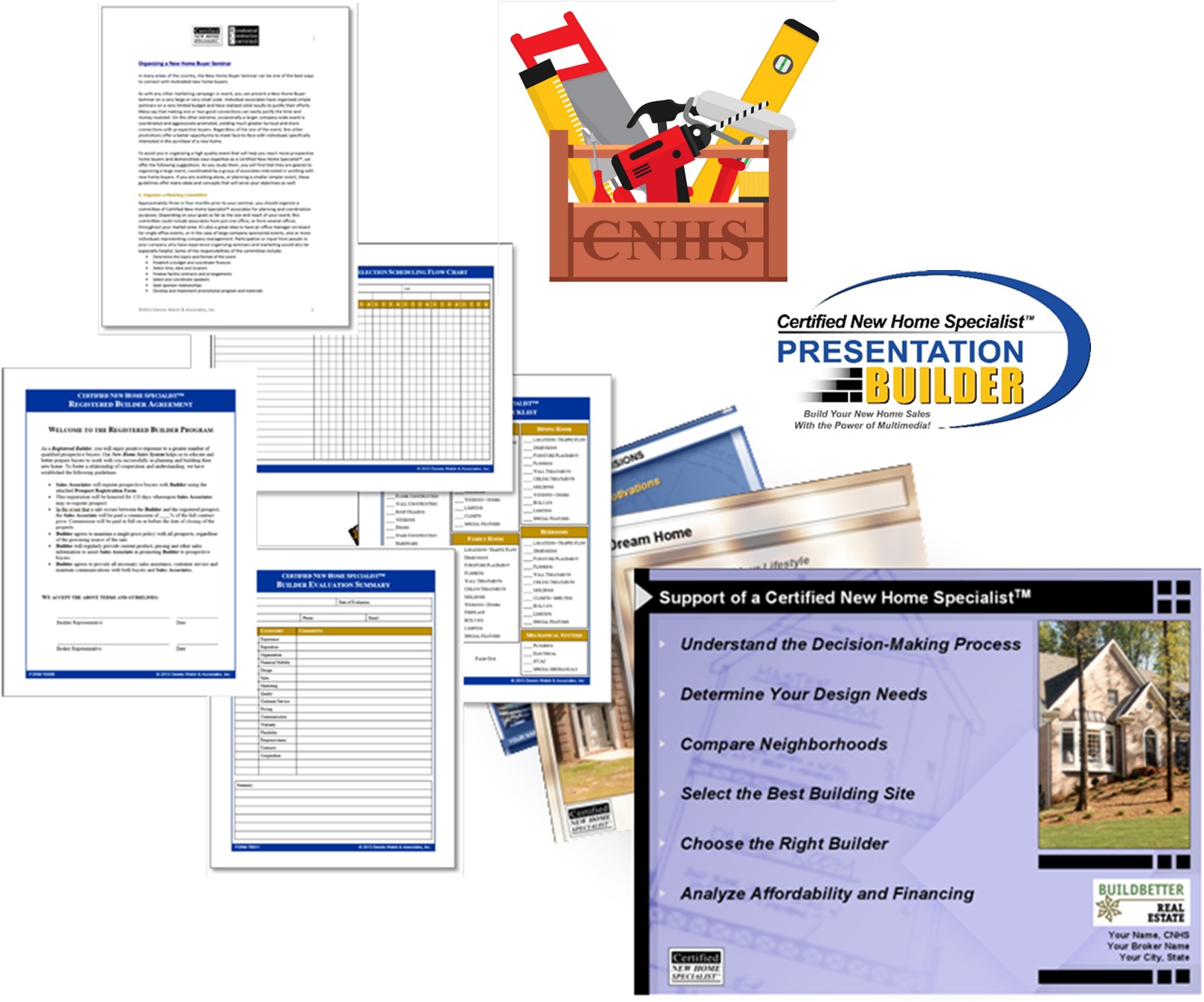
- Download your CNHS™ Marketing Tools and save them to a new folder on your computer.
- Do not edit the original files. Instead, choose ‘Save As’ to make a copy of the presentation slides or forms with a new file name and then begin your customization.
- Open MS PowerPoint® and navigate to the PresentationBuilder™ folder to open the presentation of your choice. Select the “Slide Master” view to add your contact information and customize the background. Refer to the PowerPoint® tutorials and help information to further customize the slides to meet your needs.
- For the ToolBox™ forms and checklists, note that you will find MS Word® documents for your customization, as well as fillable PDF’s to use to best suit your needs.
Login
Accessing this course requires a login. Please enter your credentials below!

